Choose each of the email addresses you need such as sales@, accounts@, info@ and so on then decide if each email address needs it's own separate set of folders, it's own inbox and it's own password. Each email address with its own set of folders is called a user. If you want email addresses that send their emails into a single users inbox, these are called aliases and are free of charge while each user account costs $10 per month. All aliases must point to a real user account but there is no limit to the number of aliases you can have. Each user name can be between 1 and 63 characters and should only contain letters, numbers, underscore and minus signs (no space or other punctuation). As with the domain name, we suggest keeping the username as short as possible and easy to spell as practicable. You will probably be trying to dictate your email address to people over the phone frequently so a long complex address may end up in errors and you not receiving emails people try and send to you. If your staff or users who need their own email addresses need to have incoming emails sent to each of those addresses kept separate from each other or you need to keep emails sent to you at different addresses apart, you must have separate user accounts for each address.
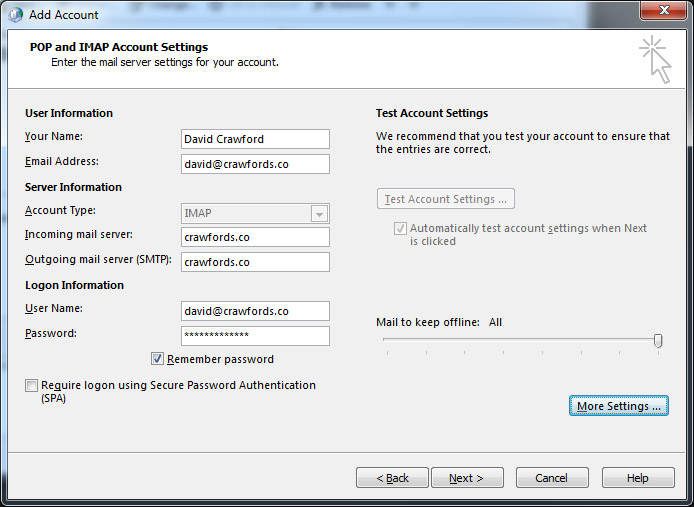
NOTE: This tool is a guide only. This tool checks if a domain name has been setup or is currently in use. Call or email us for an exact cost and availability on your preferred name(s).
Our business grade email hosting allows you to transform the image of your business in the eyes of your prospective customers. If you are still using an email address from a free email provider such as Google or Yahoo or your using the one your ISP provided such as johnsautomotive@bigpond.com, you may be missing out on a lot of valuable new leads and wasting advertising money by reducing the professional image of your advertising. We conducted a survey of 100 of our new customers just after they called us for the first time and about 20% told us they may not have called us if we were advertising a generic or free email address as the contact email for our business or didn't have our own website with our own domain name such as https://crawfordsmobile.com.au. Upgrading to business email with us will probably be the quickest and simplest and most inexpensive form of promotion you will ever do. If your spending money advertising with a generic email address, your could be loosing up to 20% (or more) of your prospective new customers
Business Email Hosting @ Crawford's
Business Email Hosting @ Crawford's

Choose a domain name - This is the online equivalent of your business name, it is the name people will use to find your website and it makes up the part of your email address after the @. A domain name consists of 2 or 3 parts separated by full stops. The first part you can make up and should be your business name or an acronym or a word synonymous with your business. The second part called the TLD can be any one of hundreds of TLD's currently available including .com, .net & .org (CLICK HERE for a list). To make your business look Australian, you can add a country code of .au after the TLD but only if you use a TLD of .com, .net or .org. To find a domain name and TLD combination that is available, type your desired name (and optionally a TLD) into the box below. If you include a TLD, it will show you the availability of that name and TLD or if that isn't available, it will list the first 3 available variants of your domain name in order of popularity.




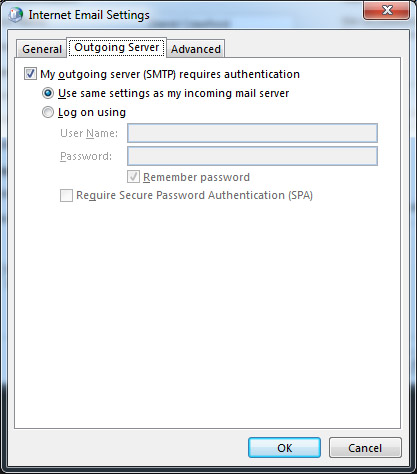

Setting up your new email on your devices is fairly simple but we are happy to assist if needed. Please be sure that if you use your email software setup wizard to configure your email, you will need to go back into the settings afterwards and change a few of them to match those settings shown below. In some cases, the settings your device chooses will produce warnings about security certificates being invalid or not matching. The email is at no time in-secure however these warnings can become irritating so to prevent them, go into the advanced settings after the setup wizard finishes and change the mail server names to match that shown in the screen shots here. We suggest selecting to setup your account manually to avoid error messages. The settings here are screen grabs from Microsoft Outlook but the same settings will be available to set on your device, just the screens might look different but the name of the various settings should be the same. Change the email address and password to those of the account your setting up and leave the rest exactly as shown here.



